本文是以一个给女友发邮件的例子讲解 nodemailer 模块,实际工作中发送异常日志等到自己的邮箱还是挺常用的,有兴趣的小伙伴学习下这个模块。
一、引言
工作的时候不能陪女朋友,就想着写个程序,每天在固定时间给她发一些情话,好让她时刻能感受到我的爱心,帮她缓解一下对我的思念之情。
考虑的到qq和微信有诸多的限制(一不小心就被封),先来个邮箱版本的吧!
Stack Overflow 联合创始人杰夫·阿特伍德曾经说过,任何一个能用 JavaScript 编写的应用系统,最终都必将使用 JavaScript 实现。
Atwood’s Law是Jeff Atwood在2007年提出的:”any application that can be written in JavaScript, will eventually be written in JavaScript。
大佬的定律都出来了,只能说js牛x!

我们的技术选型 就是nodejs,首先你得安装一个nodejs,然后我们主要使用一个模块Nodemailer。
二、nodemailer介绍
nodemailer是一个发送邮件npm包,我们可以使用它方便快捷的给任何人发送邮件。
三、nodemailer的安装
打开终端,然后输入如下命令:
1
2
3
4
| mkdir mailBot #cmd创建文件夹mailBot(touch mailBot #如果是Linux可以用touch命令)
cd mailBot #进入文件夹
npm init -y #初始化npm
npm install nodemailer #安装邮件发送模块
|
我们创建一个mailBot文件夹,在终端中进入文件夹,初始化npm,然后安装nodemailer
四、nodemailer的使用 - 发送邮件
接下来在项目中新建 index.js 文件,编写如下代码
1
2
3
4
5
6
7
8
9
10
11
12
13
14
15
16
17
18
19
20
21
22
23
24
25
26
| const nodemailer = require("nodemailer");
// 发送邮件函数
async function sendMail(text) {
var user = "[email protected]";//自己的邮箱
var pass = "xxx"; //qq邮箱授权码,如何获取授权码下面有讲
var to = "[email protected]";//对方的邮箱
let transporter = nodemailer.createTransport({
host: "smtp.qq.com",
port: 587,
secure: false,
auth: {
user: user, // 用户账号
pass: pass, //授权码,通过QQ获取
},
});
let info = await transporter.sendMail({
from: `你亲爱<${user}>`, // sender address
to: `亲爱的<${to}>`, // list of receivers
subject: "亲爱的", // Subject line
text: text, // plain text body
});
console.log("发送成功");
}
//测试一下
send('你好亲爱的')
|
在终端中输入 node index.js 就可以执行js文件的代码!
通过以上代码,我们就可以发送 任意一句话给你想发送的人!
注意:qq邮箱的pass(授权码)需要进入 qq邮箱 的【设置】-【账户】,然后如下图1的地方,开启smtp,下图2的地方查看你的授权码
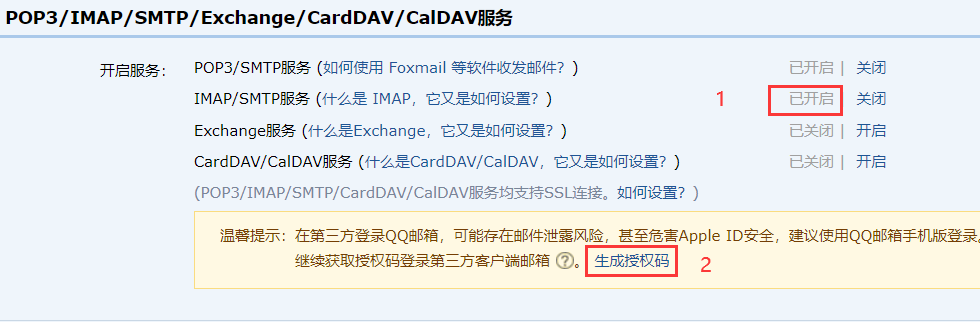
五、自动生成情话
当然现在还有个缺点,既然要献爱心,那就要发句比较好听的话,我们也叫彩虹屁。。。
有个彩虹屁生成网站,网站名字很有意思,自己体会。
我们使用这个网站的接口来生成我们要说的内容。
使用axios模块来下载生成的情话。
安装axios,在终端中输入如下命令
使用axios获取情话,在index.js中 增加如下代码:
1
2
3
4
5
6
| const { default: Axios } = require("axios");
function getHoneyedWords() {
var url = "https://chp.shadiao.app/api.php";
//获取这个接口的信息
return Axios.get(url);
}
|
六、使用邮件发送情话
index.js中增加测试邮件发送代码如下
1
2
3
4
5
6
| //获取情话
getHoneyedWords().then(res=>{
console.log(res.data)
//发送邮件
sendMail(res.data);
})
|
终端中输入node index.js
结果显示 :春水初生,春林初盛,春风十里,不如你!
七、每天定时发送
考虑到每天定时发送会显示的更有诚意,接下来搞个定时发送。我们需要启动个定时任务,使用node-schedule模块。
安装,终端中输入如下
1
| npm install node-schedule
|
使用,index.js增加如下代码
1
2
3
4
5
6
7
8
9
| const schedule = require("node-schedule");
//每天下午5点21分发送
schedule.scheduleJob({ hour: 17, minute: 21 }, function () {
console.log("启动任务:" + new Date());
getHoneyedWords().then((res) => {
console.log(res.data);
sendMail(res.data);
});
});
|
终端中输入node index.js
这样每天下午5点21分就会自动发送一句情话!
就连家庭地位都提高了呢!
八、完整代码
1
2
3
4
5
6
7
8
9
10
11
12
13
14
15
16
17
18
19
20
21
22
23
24
25
26
27
28
29
30
31
32
33
34
35
36
37
38
39
40
41
42
43
44
45
46
47
48
49
| const nodemailer = require("nodemailer");
const { default: Axios } = require("axios");
const schedule = require("node-schedule");
// 发送邮件函数
async function sendMail(text) {
const user = "[email protected]"; // 邮件发送方账号
const pass = "yqfzddbqbkzxfjgb"; // 发送方邮箱授权码
const to = "[email protected]"; // 邮件接收方账号
// 创建一个 SMTP 客户端配置对象
const transporter = nodemailer.createTransport({
host: "smtp.qq.com",
port: 587,
secure: false,
auth: {
user: user, // 用户账号
pass: pass // 授权码
},
});
// 创建一个收件人对象
const mail = {
from: `Your Dear<${user}>`, // 发件人: 一定不能少< >
to: `My Dear<${to}>`, // 收件人
subject: 'My Favourite', // 主题
text: text, // 内容
html: '' // 这里可以添加html标签
}
// 发送邮件
await transporter.sendMail(mail, (err, info) => {
if (err) {
return console.log(err);
}
transporter.close();
console.log('mail sent:', info.response)
});
}
// 从彩虹屁生成网站获取一条彩虹屁
function getHoneyedWords() {
var url = "https://chp.shadiao.app/api.php";
return Axios.get(url)
}
// 定时:每天下午5点21分
schedule.scheduleJob({ hour: 17, minute: 21 }, function() {
console.log("启动任务" + new Date());
// 使用邮件发送情话
getHoneyedWords().then(res=>{
console.log(res.data)
sendMail(res.data)
})
})
|